DL(1.0.5) from Chrome web store
よくある質問
- これは何ですか?
- Google Chrome用の拡張ツールです。
- 何ができますか?
- ページに自由にお絵かきができます。
- どうやって使いますか?
-
お絵かきしたいページで目のアイコンを押してください。
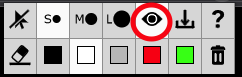
- すぐに書けない、挙動がおかしいページがあるんですが…
- ページがちゃんとローディングが終わって表示されてから目のアイコンを押してください。
- ページキャプチャがうまくできません。
- おまけで作った機能なので、こちらの拡張を使うと幸せになります。
- 途中でお絵かきできなくなるページがあります。
- TwitterなのどAjaxを使ったページは拡張を使う時に表示されていた部分までしかお絵かきできません
- ブラウザサイズが変わると表示がおかしくなります
- すぐに対応する方法を思いつかないまま作りました。ごめんなさい。
- 名前がダサくないですか?
- 元々プレゼンする時ように作った拡張機能なので、Presentation + Extensionで「ぷれぜんてんしょん」です。
- バグがあるよ…
- 思いつきで作ったので…時間ある時に修正できたら修正します…
ショートカットキー
| 機能 | キー | サポートバージョン |
|---|---|---|
| 表示・非表示の切り替え | Alt(Option)+V | > 1.0.2 |
| 削除 | Alt(Option)+B | > 1.0.2 |
| 消しゴム | Alt(Option)+A | > 1.0.4 |
| ペン(小) | Alt(Option)+S | > 1.0.4 |
| ペン(中) | Alt(Option)+D | > 1.0.4 |
| ペン(大) | Alt(Option)+F | > 1.0.4 |
| 黒 | Alt(Option)+Q | > 1.0.4 |
| 白 | Alt(Option)+W | > 1.0.4 |
| 赤 | Alt(Option)+R | > 1.0.4 |
| 緑 | Alt(Option)+T | > 1.0.4 |
FAQ
- What is this?
- This is an Extension tool for Google Chrome.
- What can this tool do?
- You can draw(annotate) over your current page.
- How do I use it?
-
You click the Eye icon on this extension.
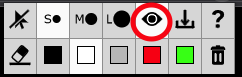
- I cannot draw right away.
- Please wait for the page to load.
- Something is wrong?
- Please make sure the page has loaded correctly.
- I cannot correctly capture.
- I reccomend this.
- I can only draw in certain areas.
- The drawing is only possible in areas loaded before you clicked the eye icon.
- The layout is off when the change browser size.
- Sorry. I have no idea.
- You made made a spelling error. right?
- Presentation + Extension = Presentension!
- I found some bugs.
- I'll do my best... Better than nothing!
Shortcut Keys
| Function | Key | Support version |
|---|---|---|
| hide/show | Alt(Option)+V | > 1.0.2 |
| delete | Alt(Option)+B | > 1.0.2 |
| Erase | Alt(Option)+A | > 1.0.4 |
| Pen (Small) | Alt(Option)+S | > 1.0.4 |
| Pen (Middle) | Alt(Option)+D | > 1.0.4 |
| Pen (Large) | Alt(Option)+F | > 1.0.4 |
| Black | Alt(Option)+Q | > 1.0.4 |
| White | Alt(Option)+W | > 1.0.4 |
| Red | Alt(Option)+R | > 1.0.4 |
| Green | Alt(Option)+T | > 1.0.4 |